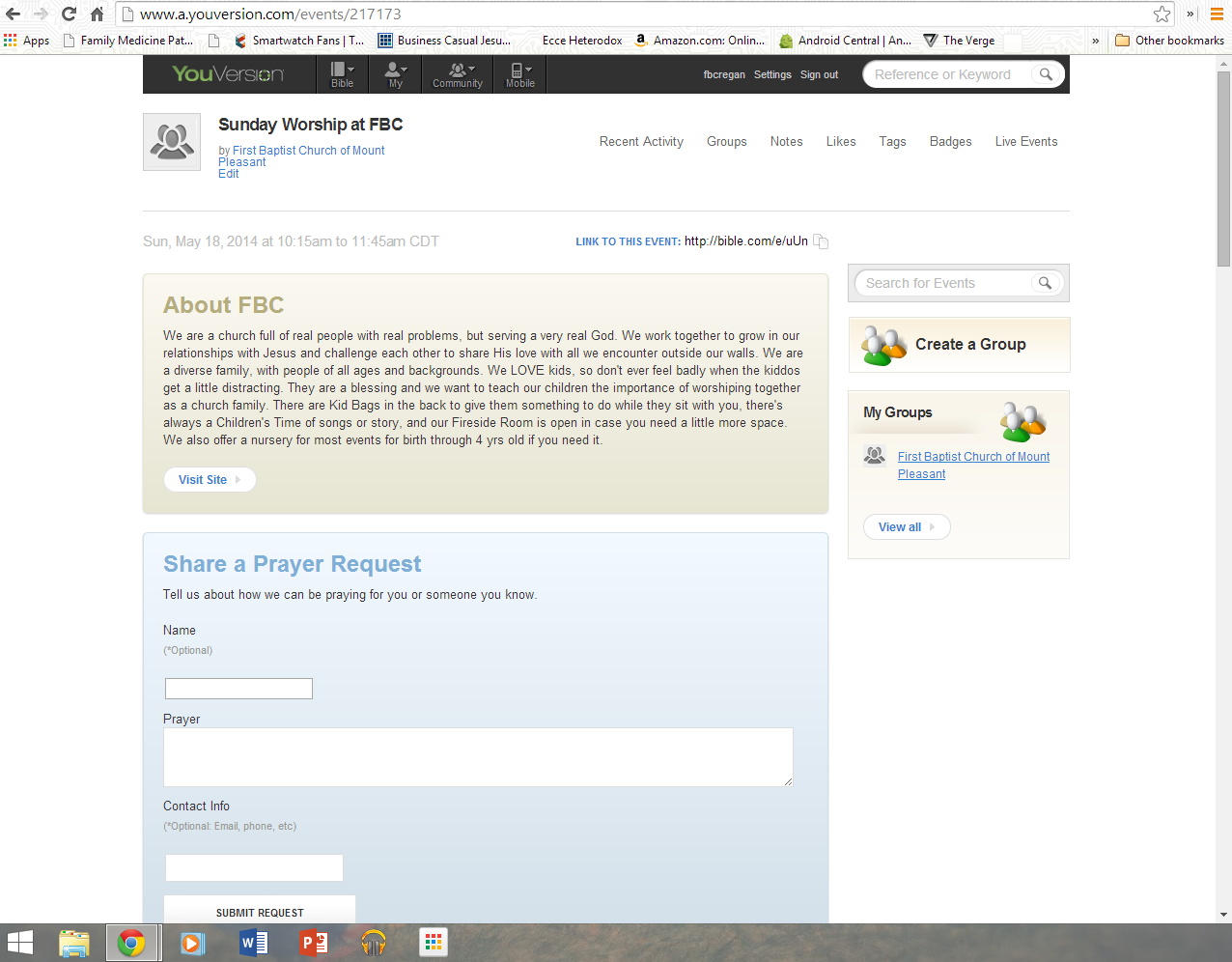.png) How do we get people to interact with the worship and message on Sunday mornings? Not a new question at all. (And the answer probably has less to do with a method of interaction, and more to do with changing the way we do these gatherings. A topic for another day maybe.) But churches have tried all kinds of ways to help people connect to what is going on in worship.
How do we get people to interact with the worship and message on Sunday mornings? Not a new question at all. (And the answer probably has less to do with a method of interaction, and more to do with changing the way we do these gatherings. A topic for another day maybe.) But churches have tried all kinds of ways to help people connect to what is going on in worship. First, we created the bulletin. This way everyone knows how far along we are in the order and any announcements they may need to know. (Which they won't read anyway.) Oh, the bulletin. Church secretaries spend most of their week putting together this uber important document that will get tossed or left in the pew when the gathering is over. But we hope it will help people engage. (It doesn't.)
Then we realized that nobody ever brings their Bible anymore so we chose one of two options. We either bought Bibles for the pews or began to post Scripture verses on the screen so people can follow along. (Or both). Pastors, how many of you have asked people to turn to a certain passage and reminded them there are Bibles in the pews and heard not a single page turn? Yeah, me too.
Some well-planned pastors then decided that people need a good outline of the sermon so they can take notes and up their engagement on the message. So sermon outlines are put in our beloved bulletins; some even attached with a perforated edge! Maybe a few use the outlines for notes, but many also become the place for a little kid to draw to keep busy or for teens to pass notes down the pew.
So the most popular Bible app in the world made a different way possible using their Youversion Bible app. (Available on all mobile platforms as well as in a browser.) I've been using the Youversion Live Events for a few months now so here's my take.
The Bible's Live Events gives a church or group the chance to let people connect through the app to take notes, read the Scripture, submit prayer requests and much more. I don't use all the options, but each week use it for people that want to follow along with the sermon or communicate with us a need.
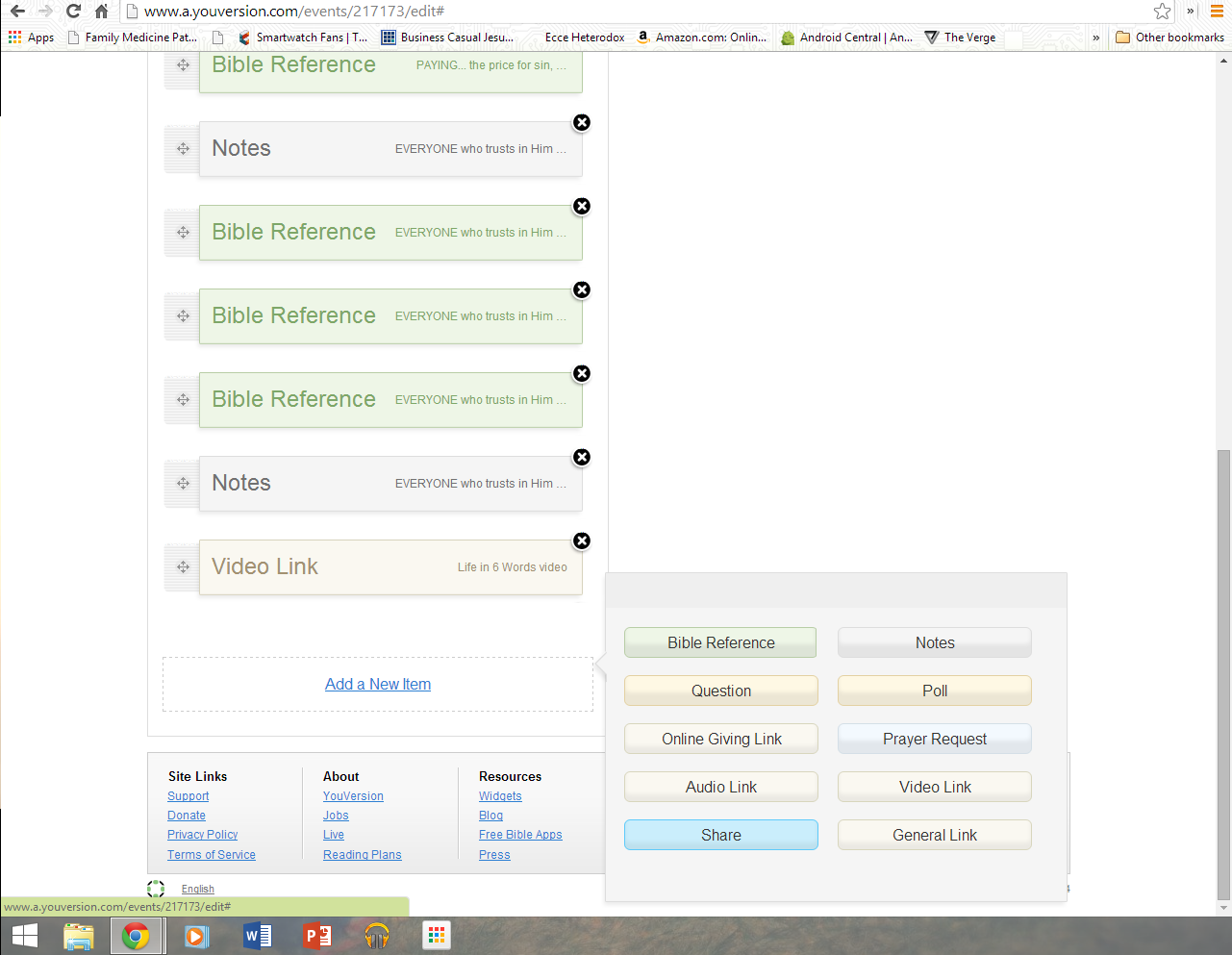.png)
First, you can only set up a Live Event via a computer. (PC, Mac, or ChromeOS) There is no option within the mobile app to set up or edit Live Events. (PLEASE MAKE THAT POSSIBLE, Youversion.) But it's quite easy within a browser to bring up my sermon notes on Google Drive and Youversion in another tab to lay out the Event. I don't use all the options, but do some simple things. First, our Event has some info about our church and a link to our website. Next, there is a place to fill out prayer requests that will submit them to us. (Though, there are no notifications that alert me to a submitted a prayer request. I have to manually check to see if anyone has submitted any. Another flaw.) Then I can go through my sermon structure to put in places for notes. For me, these are just a basic point of the sermon or questions related to it, and then there is a place for the user to input their own notes or thoughts.
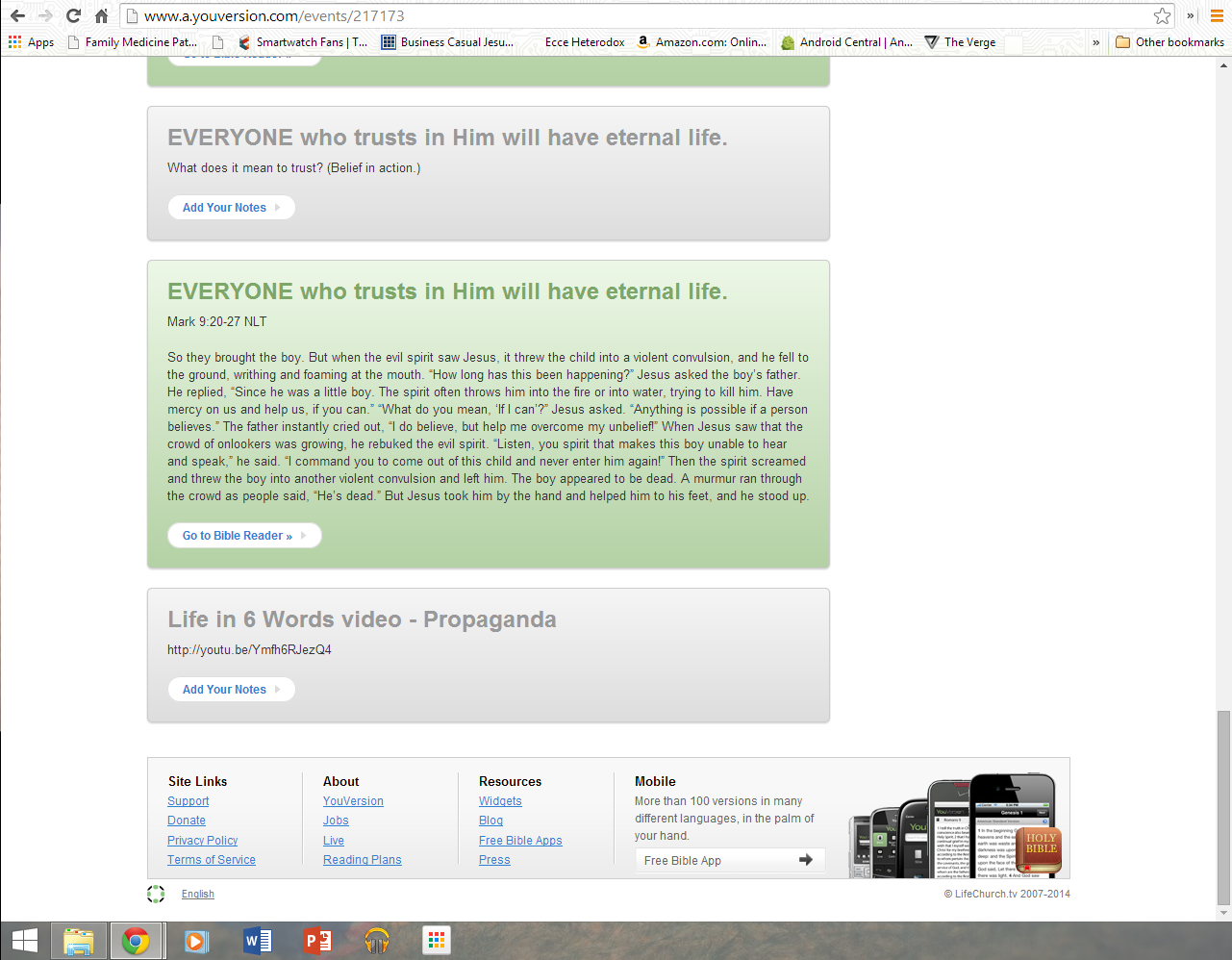.png)
The best part, to me, is that I can put in all the exact Scripture references that I'm going through in the version I want to use. So I'm not handcuffed to the NIV or some other version that's sitting in the pews, and users can follow along exactly with what I'm reading.
When I began using this, there was no one in our church interested in using it. But as more and more people are buying smartphones and tablets, the interest has risen. Now, we have many that are using it weekly. My 7 year old son was even using it on my wife's smartphone last Sunday, even taking notes. I've heard report after report from participants that they love using it to follow along, and love emailing themselves their notes from the event at the end of worship.
If you are interested in using this for your church, here are some requirements. (In my opinion.)
- Offer free wifi in your church. You can't invite people to use devices if they can't get online. This means having a separate wifi network that is accessible for everyone without getting access to your sensitive administrative info. We ran a separate router to the balcony in our sanctuary and set it up as "FBC Guest" for anyone to connect to. And make sure it's working each week. All it takes is a flicker of power loss in the building and the router will need reset to work correctly. If McDonalds and Starbucks can be a wifi hotspot, so can we.
- Lay out specific instructions for using the app. Many people are not good at figuring this stuff out. We're having more of our older members getting Kindles, iPads, or Android tablets and they need instructions for getting connected. In our bulletin it says, "If you have a smartphone or tablet there is a new way to interact with our worship services. First, connect through our free wifi called "FBCGuest". Then, download the Bible app by Lifechurch.tv (Youversion). You can find it in the Appstore, Google Playstore, or Amazon Appstore. Next, tap your menu and look for the section called "Live". Tap 'Search for a Live Event' and it will bring up local live events. Ours is called "Sunday Worship at FBC". There, you can learn more about us, read Scripture, take notes, and even share prayer requests. Check it out."
- Have someone available to help people who need help. (We don't have this set up well yet, but I'm working on it. Normally the person who would help someone with tech is me and I'm up front.)
So give it a try sometime; it just may be useful in your church. It's not the answer to getting all people involved in worship, but for those that want to, it's a good tool. It's not perfect, and there are things they could add to make it much more useful, but it's good at what it does.
And to users: We're not stupid; we know when you're looking at Facebook, playing Flappy Bird, or texting instead of using the app. Don't fool yourself.
No comments:
Post a Comment